Not getting verification code from rednote
If you're not receiving the verification code from Rednote, there are several steps you can take to troubleshoot this issue. Below is a detailed guide to help you resolve the problem:
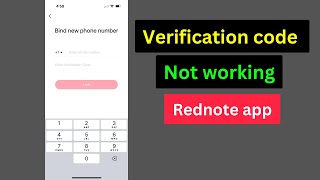
Troubleshooting Steps for Not Receiving Verification Code from Rednote
1. Check Your Phone Number
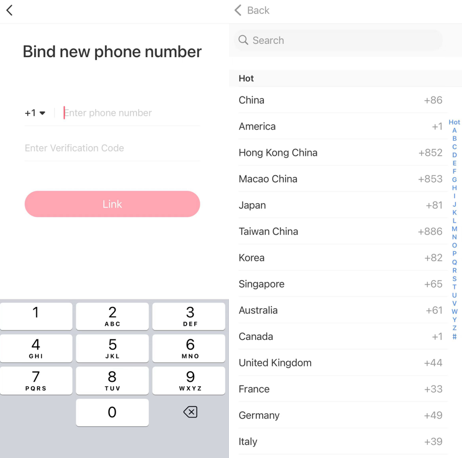
- Accuracy: Ensure that the phone number you provided is correct, including the country code.
- Format: Make sure you're using the correct format for your number. For international numbers, include the "+" sign followed by the country code.
2. Check Your Signal and Network
- Signal Strength: Ensure you have a good signal on your phone. Weak reception can prevent SMS messages from being delivered.
- Network Issues: Sometimes, network issues can delay or prevent SMS delivery. Try moving to an area with better reception.
3. Inspect Your Messaging Settings
- Do Not Disturb Mode: If your phone is set to "Do Not Disturb," it may block some notifications. Disable this feature momentarily to see if the code comes through.
- Blocked Numbers: Check if the number sending the verification code may have been inadvertently blocked on your device.
4. Wait a Moment
- Delay in Delivery: Sometimes, there can be a delay in receiving SMS messages. Wait a few minutes and see if the code arrives.
5. Request a Resend
- Resend Option: If there's an option to request a new verification code, use it. Sometimes the first attempt may fail for various reasons.
6. Check Your Spam or Message Filters
- Spam Settings: Make sure that your message settings are not filtering out messages from unknown senders or marketing contacts.
- Third-Party Apps: If you’re using any third-party messaging apps, check if they have any specific filters that could be blocking messages.
7. Use an Alternative Method
- Email Verification: If Rednote offers an alternative verification method, such as sending the code to an email address, consider using that option.
8. Device and App Settings
- App Permissions: Ensure that the Rednote app has the necessary permissions to send and receive messages on your device.
- App Update: Check if there's an update available for the Rednote app. Keeping the app updated can resolve bugs and connectivity issues.
9. Contact Customer Support
- Support Help: If you've tried all the above steps and still don’t receive the code, contact Rednote’s customer support for assistance. Provide them with as much detail as possible.
10. Review Known Issues
- Outages or Known Issues: Check Rednote’s official social media channels or website for any announcements regarding service outages or known issues that might affect message delivery.
Conclusion
By following these steps, you should be able to diagnose and hopefully resolve the issue of not receiving the verification code from Rednote. Remember, patience is key, and reaching out to customer support can often provide the fastest resolution if the problem persists.