american-tiktok-refugee-rednote-user-guide
With TikTok banned in some regions, many are exploring alternatives like Rednote, also called the Xiaohongshu app or Little Red Book. This lifestyle app combines social media with e-commerce, offering curated content, product reviews, and community-driven experiences.
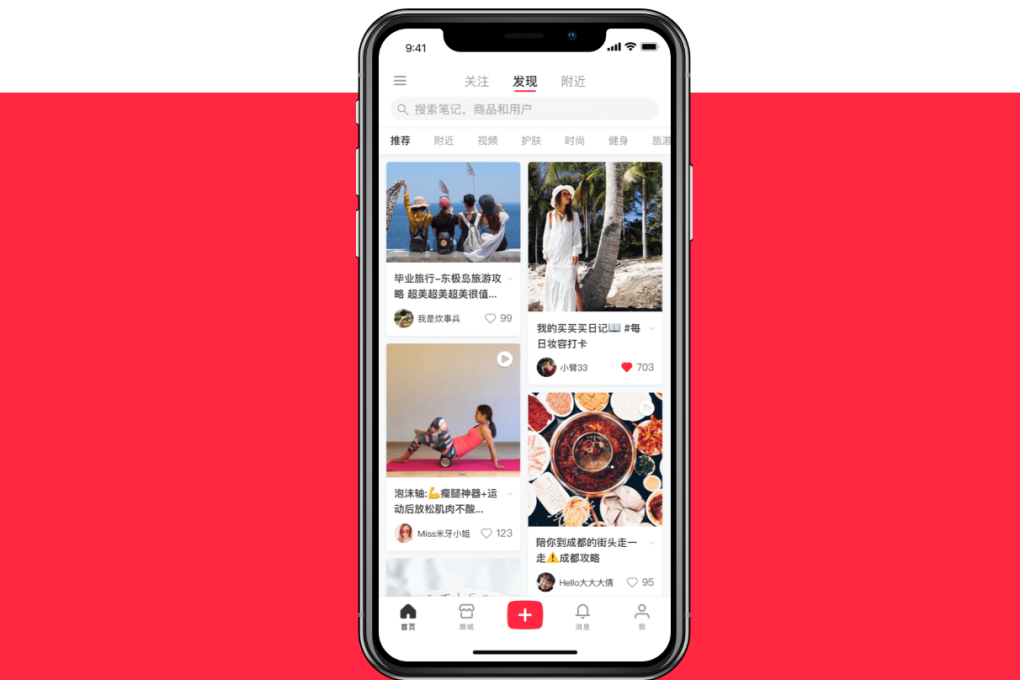
Part 1. What is Rednote? Is Red Note like TikTok?
Part 2. Create Rednote Account and Set Profiles! User Guide
- Download the Rednote App & Sign Up
- Setting Up Your Profile
- Using Rednote: Features & Navigation[TikTok-style short videos]
Part 3. Rednote Not Sending Code? Fix Rednote Phone Verification
- 1. Understand Common Issues: Why Rednote Not Sending Code?
- 2. Troubleshooting Steps: Fix Phone Verification Not Working
- 3. Additional Tips
Show Less
Discover how to set up your Rednote app account and navigate features for fashion, beauty, and travel. Perfect for former TikTok users, Rednote provides a fresh platform to connect, share, and explore trends worldwide.
Part 1. What is Rednote? Is Red Note like TikTok?
Rednote gained initial fame for the viral "you swan, he frog" incident. This phrase became a cultural meme, attracting users curious about its unique blend of humor and lifestyle content. As TikTok faces bans in some regions, many are turning to Rednote.
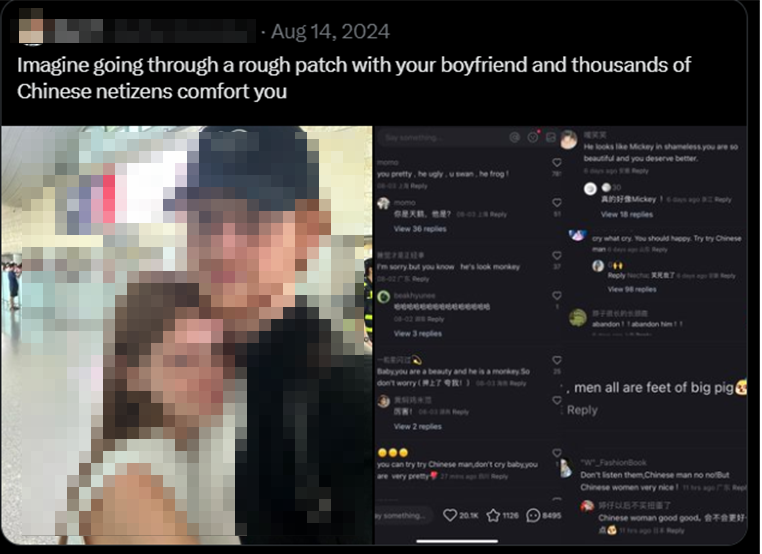
Unlike TikTok, which focuses on short videos, Rednote emphasizes detailed posts and user reviews. While both apps cater to creative expression, Rednote leans toward curated content and shopping experiences, making it a unique platform for users worldwide.

![]()
Related topic:
For more information, also read: How to Download TikTok and Use It in India After Ban
Part 2. Create Rednote Account and Set Profiles! User Guide
Creating a Rednote account is simple and intuitive. Follow these steps to learn how to download REDnote app and use it.
Download the Rednote App & Sign Up
Search for "Rednote app" or "Xiaohongshu app" in your app store and install it.
- Download the Rednote App on Android.
- Download the Rednote App on iOS.
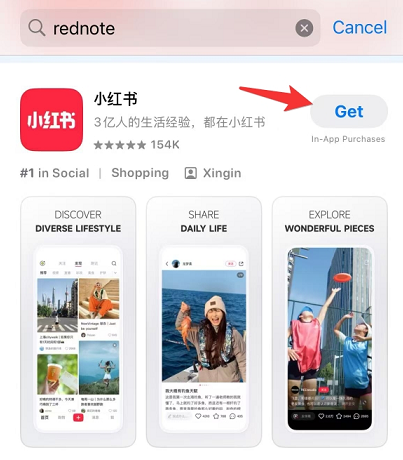
- Sign Up: Open the app, click "Sign Up," and register using your email, phone number, or linked social media account.
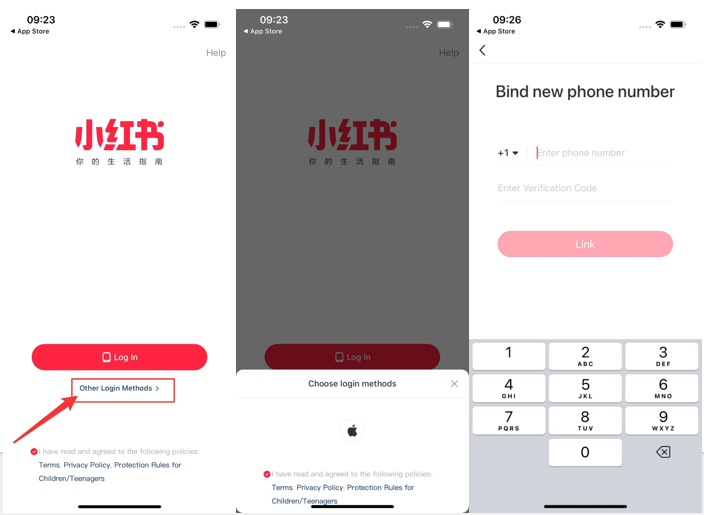
- Tips:
- If the Xiaohongshu app doesn't open, try removing your SIM card temporarily to bypass regional restrictions.
- Verify Details: Complete the verification process through the code sent to your phone or email. Once verified, your account is ready.
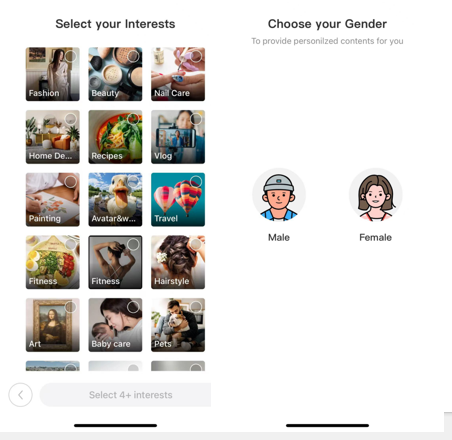
Setting Up Your Profile
- Access Profile Settings: Tap the "Me" button to view your personal profile.
- Edit Profile: Use the "Edit Profile" option to update your details, including a profile picture, bio, and gender. You can also choose to hide your gender if preferred.
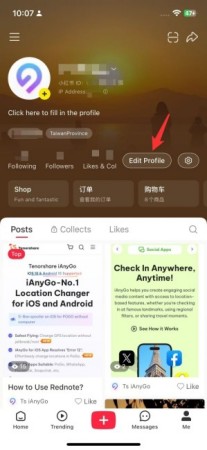
- Background Customization: Add a personalized background image to make your profile stand out.
Using Rednote: Features & Navigation[TikTok-style short videos]
- Home Page: Explore content under "Follow," "Explore," or "Nearby" tabs.

- Note:
- The "Nearby" feature uses GPS to recommend localized content. Scroll down to access categories like "For You," live streams, fashion, food, and more.
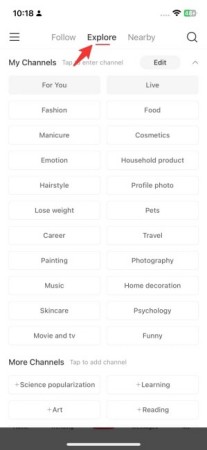
- Trending Section: The "Trending" tab offers TikTok-style short videos. Additional features include live streaming with options for video or voice chat, enhancing your social experience.
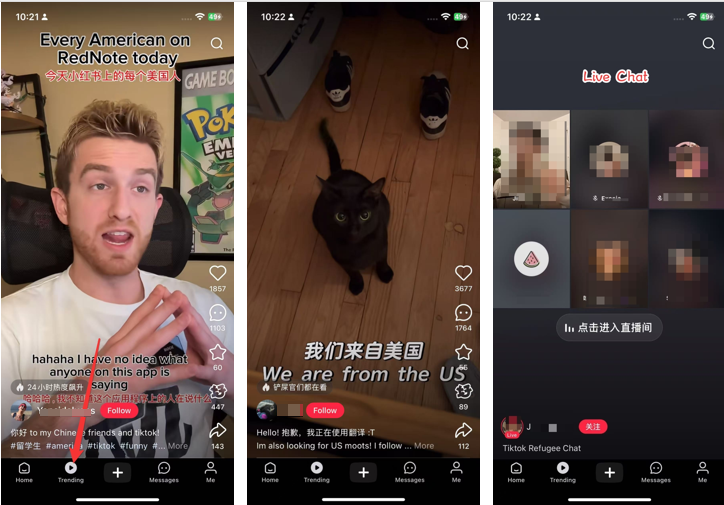
- Create Content: Tap the red "+" button to upload videos, photos, or use templates.
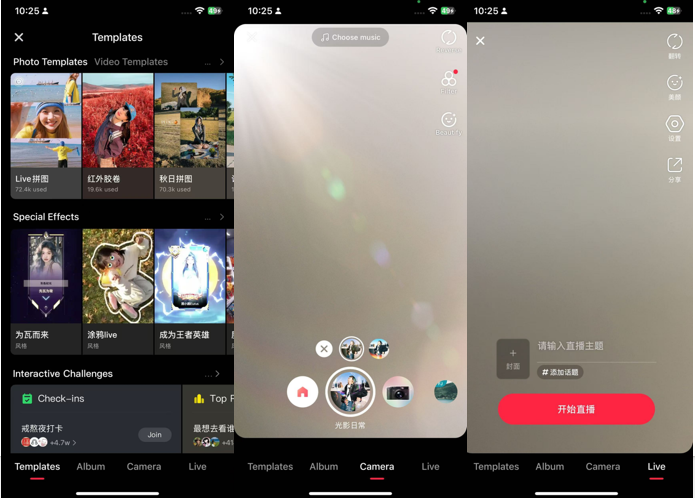
- Tips:
- Use the "Image Text" tool in the top-right corner to generate fun, text-based images—a handy feature for creative posts.
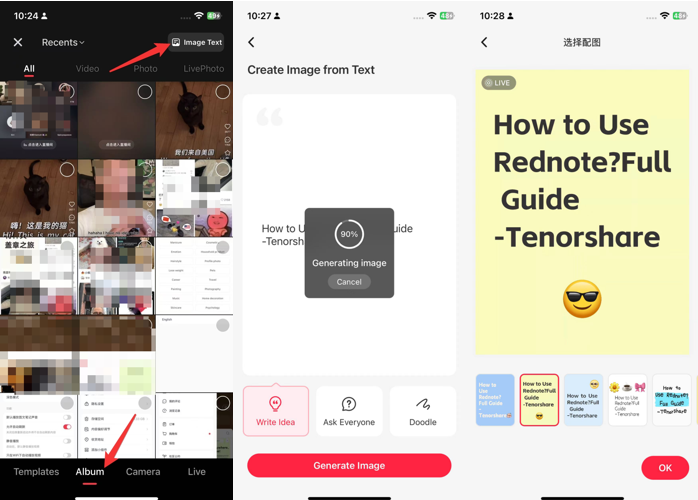
Part 3. Rednote Not Sending Code? Fix Rednote Phone Verification
If you're struggling with Rednote (or Xiaohongshu app) not sending a verification code, you're not alone. Here's how to address this issue effectively:
What’s the difference between Rednote phone verification or not?
- With phone verification: users can create a personal account, post content, and leave comments.
- Without verification: users can only browse, like posts, and view content but cannot edit account details or engage in other actions like posting.
1. Understand Common Issues: Why Rednote Not Sending Code?
- High Traffic: One user pointed out, "It’s probably because there are so many people trying to get a verification code we broke it." In this case, patience is key. Wait a while and try again later.
- Daily Limit Exceeded: If you've requested codes multiple times, you might see an error like, "I exceeded the daily limit of requesting a code." Avoid multiple attempts within a short period and wait 24 hours before retrying.
- Delayed Codes: Some users reported, "The code expires in 60 seconds, but I’m getting them like hours later." Ensure your network is stable and that notifications are enabled.
2. Troubleshooting Steps: Fix Phone Verification Not Working
- Alternate Verification Trick: A forum user shared a useful tip: "Here’s how I was able to do it. Try to comment on something, and it will say you have to verify your number. Then verify, and I got the notification immediately. The pop-up screen is different when you try it like that."
- Verify Phone Number: Double-check the number entered, including the correct country code.
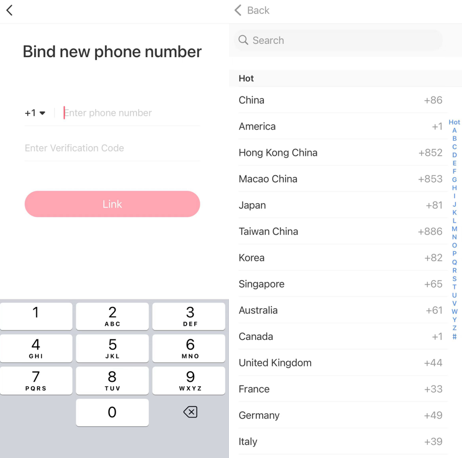
- Check Your Network: Ensure a stable internet connection by switching between Wi-Fi and mobile data. If Rednote doesn’t load, try removing your SIM card to bypass potential regional restrictions.

- Clear App Cache or Reinstall: Clear the app’s cache or reinstall it to resolve temporary glitches.
- Daily Limit Solution: If you’ve exceeded the daily request limit, wait 24 hours before requesting another code. Avoid excessive retries to prevent further delays.
3. Additional Tips
- Permissions: Check that the app has SMS and notification permissions enabled (Settings > Apps > Rednote > Permissions).
- Use Alternative Sign-Up Methods: If phone verification fails, register using your email or link a social media account.
- Contact Support: Reach out to Rednote’s customer service for help if the problem persists. Provide your account details and a description of the issue.
FAQs about REDnote Account
Q1. Is Red Note a Chinese app?
Yes, Rednote, also known as Xiaohongshu, is a Chinese app. It is widely popular in China and has gained global recognition for its lifestyle sharing and e-commerce integration.
Q2. Is Rednote safe
Yes, Rednote is generally considered safe. It follows security protocols to protect user data. However, as with any app, ensure you're using it responsibly and avoid sharing sensitive information in public posts.
Q3. How to change REDnote language?
To change the language on Rednote, go to the app's settings, find the language option, and select your preferred language. It will adjust the app's interface to the chosen language.
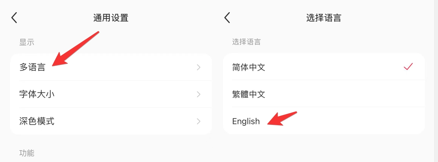
Conclusion
REDnote, also known as the "little red book" or Xiaohongshu app, connects users through lifestyle tips, shopping, and creative content. Its "Nearby" feature provides local posts and events based on your GPS, but what if you want to explore beyond your location?